Rank: Member
Groups: Registered
Joined: 1/4/2012(UTC)
Posts: 16
|
Sorry if I'm double posting, but I wasn't sure if I should have actually posted in this Sticky: I've had a Fridgidaire Side-by-Side (GLHS36EESB0) that was manufactured 04-2005.
Over the past week, I started noticing that hte milk on the top shelf wasn't really too cold, but still cool.
Last night, I was warming up my daughter's milk for 20 seconds and, as I poured the milk into her cup, the milk curdled. Enter my searching for a fix.
The freezer is working perfectly, and the bottom portion of the refrigerator vent is blowing out cold air into the bottom portion of the fridge. However, I'm not feeling any air blowing through the top vent of my fridge.
While I haven't had a chance to do everything that's been suggested on these forums (partially because of time and partially because I have almost no clue what I'm looking for), I've done the following:
1. Remove the bottom back panel and vacuum out the dust on the condensor (the round jar looking thing), fan, and coils. The fan was spinning freely before I vacuumed the dust.
2. Remove the upper back plate inside the freezer portion where I felt like I heard 3 pieces of ice fall out. Still no air from the top.
3. Remove the upper left plastic piece that houses the vent to the upper portion of the fridge.
I can hear the refrigerator "running", but I can't say that the fan is running in the fridge because I haven't physically seen the fan in the fridge. I can't say I've heard the condensor work because I haven't put my ear to it.
However, if mostly everything except for the upper portion of the fridge is working, I'm hoping that it's a simple fix.
Thanks for any guidance and/or advice!
|
|
|
|
|
|
Rank: Advanced Member
Groups: Senior Expert, Administrators
Joined: 7/19/2007(UTC)
Posts: 27,455
Was thanked: 4 time(s) in 4 post(s)
|
|
|
|
|
|
|
Rank: Member
Groups: Registered
Joined: 1/4/2012(UTC)
Posts: 16
|
So this is what the back panel looked like before I removed it. Notice the frost around the screws.  I went ahead and opened up the back panel and found the coils were really frosted.  I used a hairdryer to express defrost the coils. Where does that drain hole on the bottom left corner lead to? Do I need to empty that out? Or will it evaporate on its own?  After the defrost, I tried to poke at what I thought was a block of ice. But it actually felt like a piece of foam. Is this supposed to be there? 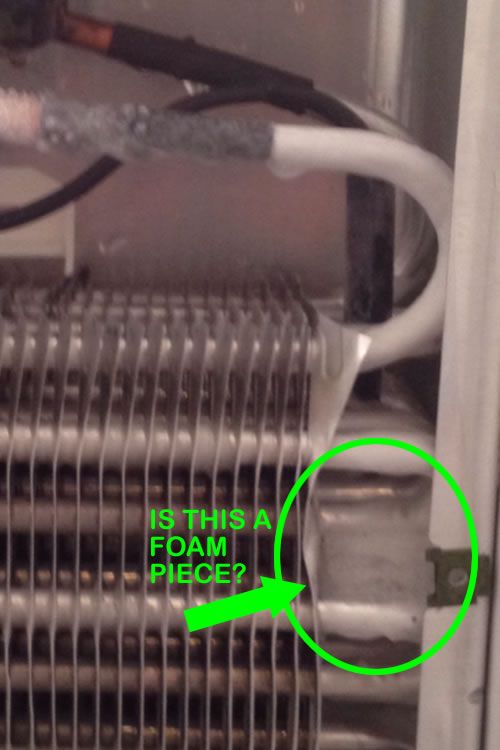 Anyway, immediately after I did this, the top vent on my refrigerator side started blowing cold! :D As happy as this makes me, does this mean that there's something wrong with my defroster? Is there still a part that I'll need to replace or troubleshoot? I left the panels and shelves out so I won't have to do this over. Thanks for your help, Gene!
|
|
|
|
|
|
Rank: Member
Groups: Registered
Joined: 1/5/2012(UTC)
Posts: 4
|
Hello Gene, I would really appreciate your help as well. I bought a Samsung RS2530BSH refrigerator 2.5 years ago and 1.5 y.a. I am getting food spoiled in a fridge. That was an original problem. Freezer section was fine until few days ago. We noticed ice pack inside of the freezer section when we opened it few months ago. [FONT="]The whole thing looked like a frosty block of ice. [/FONT] We defrozed it as well as the ice underneath the heater. The air wont blow into the fridge part because air vent is covered in a fridge. So, we never replaced the temperature thermostat sensor ( I know the part # DA47-10160H (or F) ). Few days ago our friend said we probably need to get 2 new sensors which are DA32-00029A SENSOR TEMP & DA47-10160H (or might be "F", they look alike) Bi-metal thermostat. So, we opened the panel to make sure on the exact model for bi-metal thermostat, defrozed the ice on the bottom, under the heater, left it overnight and when we turned the fridge ON the “smart panel” would only show one blinking button. Also fan is not working no longer. I am thinking its because something went off. Anyhow, the whole fridge is not frezzing no more. We got packs of dry ice last night... I am wondering if its even worth fixing or better get a new fridge now. My friend recommended me this website. Thank you for your help in advance. Anya
|
|
|
|
|
|
Rank: Advanced Member
Groups: Senior Expert, Administrators
Joined: 7/19/2007(UTC)
Posts: 27,455
Was thanked: 4 time(s) in 4 post(s)
|
Originally Posted by: kevs888  So this is what the back panel looked like before I removed it. Notice the frost around the screws. I went ahead and opened up the back panel and found the coils were really frosted. I used a hairdryer to express defrost the coils. Where does that drain hole on the bottom left corner lead to? Do I need to empty that out? Or will it evaporate on its own? After the defrost, I tried to poke at what I thought was a block of ice. But it actually felt like a piece of foam. Is this supposed to be there? 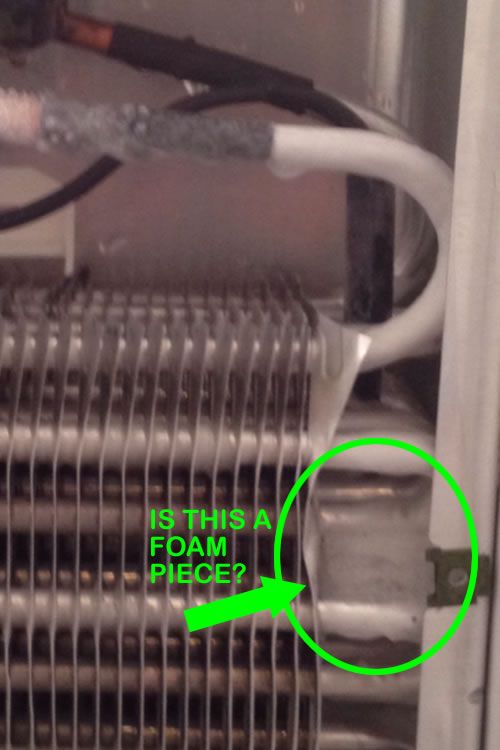 Anyway, immediately after I did this, the top vent on my refrigerator side started blowing cold! :D As happy as this makes me, does this mean that there's something wrong with my defroster? Is there still a part that I'll need to replace or troubleshoot? I left the panels and shelves out so I won't have to do this over. Thanks for your help, Gene! You are welcome. The pictures you posted are very helpful. Thank you. The piece in the green circle is the foam and it suppose to be there. It's pointing the air flow in the right direction. There is definitely a problem with the defrost system. You have to have an ohmmeter to check for continuity the defrost thermostat and defrost heater (#21 & #14 on the diagram). If there is nothing wrong, replace the control board (#23 on the diagram). - The defrost thermostat Part number: AP2150145
|
|
|
|
|
|
Rank: Member
Groups: Registered
Joined: 1/4/2012(UTC)
Posts: 16
|
Thanks, Gene.
I'm totally green when it comes to using an ohmmeter.
Could you please tell me which wire and where I'm supposed to poke the ohmmeter?
Also, how does one confirm "continuity"? What should the reading show?
Thanks, again!
|
|
|
|
|
|
Rank: Advanced Member
Groups: Senior Expert, Administrators
Joined: 7/19/2007(UTC)
Posts: 27,455
Was thanked: 4 time(s) in 4 post(s)
|
|
|
|
|
|
|
Rank: Advanced Member
Groups: Senior Expert, Administrators
Joined: 7/19/2007(UTC)
Posts: 27,455
Was thanked: 4 time(s) in 4 post(s)
|
Hi Anya,
The model number you posted does not come up. Verify and repost it please.
Gene.
|
|
|
|
|
|
Rank: Member
Groups: Registered
Joined: 1/5/2012(UTC)
Posts: 4
|
Originally Posted by: Gene  Hi Anya,
The model number you posted does not come up. Verify and repost it please.
Gene. Gene, maybe try RS2530 . Thanks for responding )A~
|
|
|
|
|
|
Rank: Advanced Member
Groups: Senior Expert, Administrators
Joined: 7/19/2007(UTC)
Posts: 27,455
Was thanked: 4 time(s) in 4 post(s)
|
Originally Posted by: anya  Gene, maybe try RS2530 . Thanks for responding )A~ The closest model number I found is RS2533. The troubleshooting instructions, provided by Samsung, I've seen before, are not simple and also hard to understand (translated from Korean language by Korean people). Gene.
|
|
|
|
|
|
Forum Jump
You can post new topics in this forum.
You can reply to topics in this forum.
You can delete your posts in this forum.
You can edit your posts in this forum.
You cannot create polls in this forum.
You can vote in polls in this forum.
Important Information:
The AppliancePartsPros.com uses cookies. By continuing to browse this site, you are agreeing to our use of cookies.
More Details
Close