Rank: Member
Groups: Registered
Joined: 10/5/2014(UTC)
Posts: 7
|
I suspect my panel is shorted but have no data sheet to Ohm out the panel, Would like to ask for some help, and Thanks For Your Help!
|
|
|
|
|
|
Rank: Advanced Member
Groups: Senior Expert
Joined: 2/29/2008(UTC)
Posts: 19,638
Thanks: 1 times
Was thanked: 11 time(s) in 11 post(s)
|
Below is a link to the tech sheet. It is too big to upload here so I had to use a third party site. Uncheck the Use Our Download Manager and then use the grey button to download it otherwise the site may put software on your computer that you do not want. Download MDB7709.pdfNote the 7709 tech sheet is the same as the 6609. Here are your parts |
THIS FORUM IS DEAD!!!!!!! |
|
|
|
|
|
Rank: Member
Groups: Registered
Joined: 10/5/2014(UTC)
Posts: 7
|
|
|
|
|
|
|
Rank: Member
Groups: Registered
Joined: 10/5/2014(UTC)
Posts: 7
|
Another question, sorry you have 6609 is the same as the 7709 I have the 6709, the reason I ask is I'm using my fluke set on diode and using the probes as the diagram shows and get no reading at any switch nor with the diode checker either, and when counting the pins left to right is 1-14 on the pins when looking at the side with the pins exposed on the back of the p1??
|
|
|
|
|
|
Rank: Member
Groups: Registered
Joined: 10/5/2014(UTC)
Posts: 7
|
also on the ribbon are the wp#W10240120 rev.B06/02/10
|
|
|
|
|
|
Rank: Advanced Member
Groups: Senior Expert
Joined: 2/29/2008(UTC)
Posts: 19,638
Thanks: 1 times
Was thanked: 11 time(s) in 11 post(s)
|
[COLOR="Blue"]Another question, sorry you have 6609 is the same as the 7709 I have the 6709,[/COLOR]
Sorry this was a typo, should be "Note the 7709 tech sheet is the same as the 6709"
[COLOR="Blue"]
the reason I ask is I'm using my fluke set on diode and using the probes as the diagram shows and get no reading at any switch nor with the diode checker either, [/COLOR]
Use the resistance scale.
Before you start short the meter leads together.
This does a couple things.
It checks that the meter is OK
It also shows if there is a zero offset in the meter.
and when counting the pins left to right is 1-14 on the pins when looking at the side with the pins exposed on the back of the p1??
Sorry you lost me here.
Often pin 1 or 0 will have a line printed on the ribbon cable.
Or it may be marked on the plug (an X or something like that).
[COLOR="Blue"]also on the ribbon are the wp#W10240120 rev.B06/02/10[/COLOR]
Nothing comes up when I search using the above part number.
Most likely this is an in house number. It is used by them to make an assembly but is not available as a separate part. |
THIS FORUM IS DEAD!!!!!!! |
|
|
|
|
|
Rank: Member
Groups: Registered
Joined: 10/5/2014(UTC)
Posts: 7
|
Ok, Thanks I have used the meter once more as per your instructions, I get no reading on any test its like the whole panel is open I even tried using 0 and counting also in the test as an alternative, no differance. I did find an arrow on the back of the P1 on the extreme left so assuming that as 0 or 1, I also took a picture to clarify my earlier post hope it helps, but confussed on how ALL tests in the Tech sheet would result in all open circuits on every test and not get a single confermation on the info?? Thanks Again for your help. 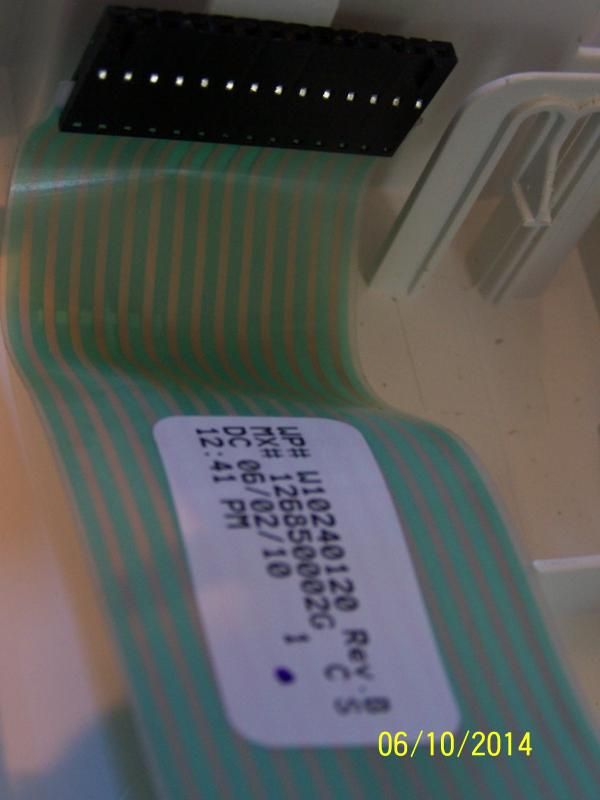
|
|
|
|
|
|
Rank: Advanced Member
Groups: Senior Expert
Joined: 2/29/2008(UTC)
Posts: 19,638
Thanks: 1 times
Was thanked: 11 time(s) in 11 post(s)
|
[COLOR="Blue"]I did find an arrow on the back of the P1 on the extreme left so assuming that as 0 or 1[/COLOR]
I also would assume that this is pin 1.
Looks like it is a 15 track ribbon cable but with a 14 pin connector.
I would say that pin 0 is the track that is not connected into the connector (left hand side in your picture).
I cannot explain what is going on.
Have you tried reversing the leads on any of the switches you are trying to read?
The unit has diodes in it so polarity is important as the diode has to be forward biased to give you a reading.
Also try using a higher resistance scale (200K).
It would be very very weird for them all to go out at the same time, at least I have never seen it. |
THIS FORUM IS DEAD!!!!!!! |
|
|
|
|
|
Rank: Member
Groups: Registered
Joined: 10/5/2014(UTC)
Posts: 7
|
Just to take my meter out of the equation I tested it with a 1n34A I had, the meter is working and I did as you requested reversed the leads and tried the 0 pin as first and also as 1 not a sound from the Fluke?? I'm at a loss, but you did see the number on the ribbon cable and I could not find a referance number either sorry to be such trouble.
|
|
|
|
|
|
Rank: Member
Groups: Registered
Joined: 10/5/2014(UTC)
Posts: 7
|
I also double checked I was making contact at the points I referanced with a paperclip inserted in the end of the P1 and the contact on back meter shows continuity also??
|
|
|
|
|
|
Forum Jump
You can post new topics in this forum.
You can reply to topics in this forum.
You can delete your posts in this forum.
You can edit your posts in this forum.
You cannot create polls in this forum.
You can vote in polls in this forum.
Important Information:
The AppliancePartsPros.com uses cookies. By continuing to browse this site, you are agreeing to our use of cookies.
More Details
Close