Rank: Member
Groups: Registered
Joined: 1/23/2009(UTC)
Posts: 12
|
I am having similar problem hope you can help. Here is a photo of old switch 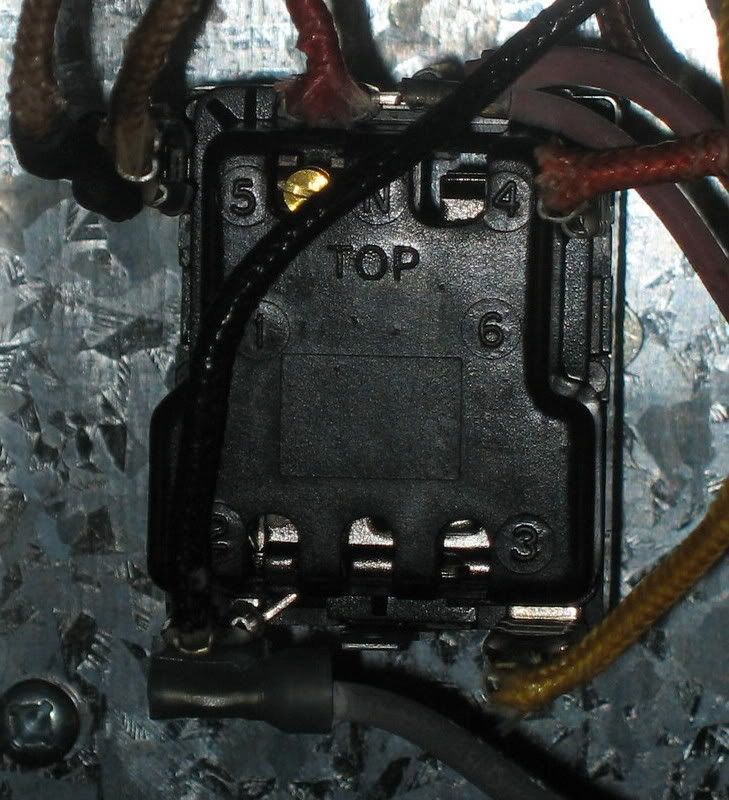 The Replacement switch. (Includes a Y adapter)  Original wiring diagram. (Only 1 lamp.) 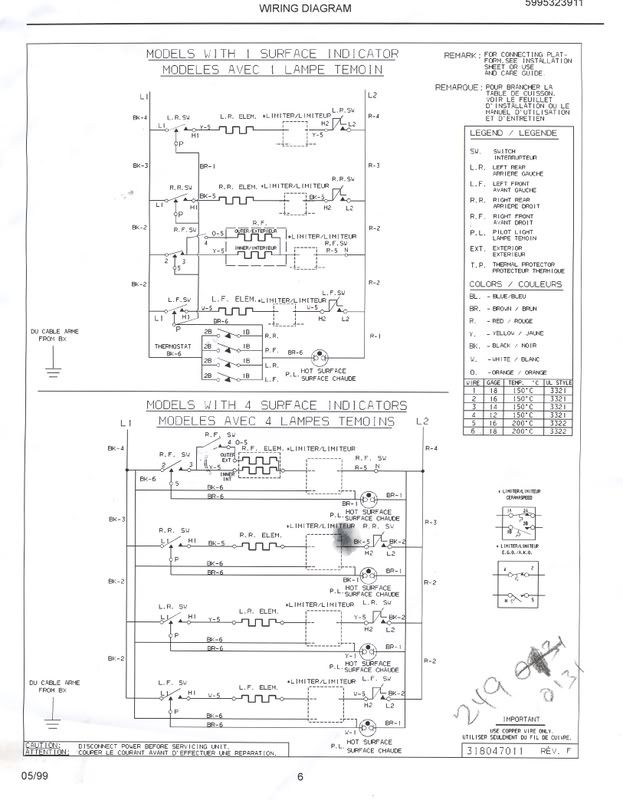 Replacement instructions. 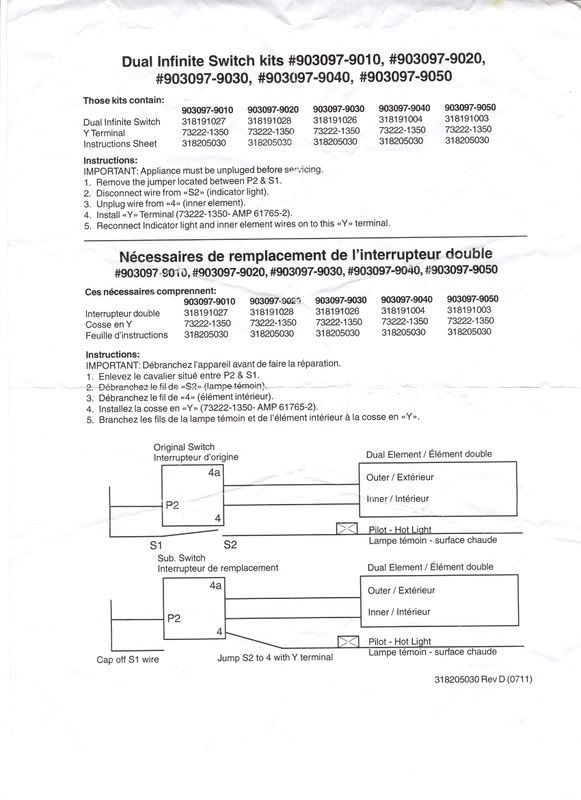 Thank you for you help. I can email these to you if need be.
|
|
|
|
|
|
Rank: Advanced Member
Groups: Senior Expert, Administrators
Joined: 7/19/2007(UTC)
Posts: 27,455
Was thanked: 4 time(s) in 4 post(s)
|
It is not visible on the old switch picture which wire where goes and which one is the jumper wire. Can you track down each wire connected to the switch and post it?
Gene.
|
|
|
|
|
|
Rank: Member
Groups: Registered
Joined: 1/23/2009(UTC)
Posts: 12
|
If I am reading the diagram and switch correctly, the wires are:
2 Black (one light & one heavy on piggy back on one tab)
3 Yellow - Inner element
4 Orange - Outer element
5 Brown (two wires piggy back on one tab) to the light
N Red (one light and two heavy on connected tab)
Is that what you are asking?
|
|
|
|
|
|
Rank: Member
Groups: Registered
Joined: 1/23/2009(UTC)
Posts: 12
|
The brown wire runs to all the controllers and to the light. The light I am referring to is the 'controller on' and 'hot surface' light. Is this the jumper wire you are referring to?
|
|
|
|
|
|
Rank: Member
Groups: Registered
Joined: 1/23/2009(UTC)
Posts: 12
|
I would still like some help.
|
|
|
|
|
|
Rank: Advanced Member
Groups: Senior Expert, Administrators
Joined: 7/19/2007(UTC)
Posts: 27,455
Was thanked: 4 time(s) in 4 post(s)
|
TMcTx,
Sorry for the delay. Based on the pictures and diagrams you posted the terminals on the new switch do not match the diagram on the installation instructions. I need you to post the complete model number of the range and the part number of the new switch you bought, so I could double check everything.
Gene.
|
|
|
|
|
|
Rank: Member
Groups: Registered
Joined: 1/23/2009(UTC)
Posts: 12
|
The new switch package is switch kit is labeled 903097-9050. The switch is 318191003.
The cook top is a Frigidaire FEC30S6HSA.
Hope this helps.
Thanks,
Tim
|
|
|
|
|
|
Rank: Advanced Member
Groups: Senior Expert, Administrators
Joined: 7/19/2007(UTC)
Posts: 27,455
Was thanked: 4 time(s) in 4 post(s)
|
Tim, The model number you posted does not come up. The closest model number I found is FEC30S6HSB and by this model number the correct part number for the switch is 318191000 which is Appliance Parts Pros part number AP4319645. Gene.
|
|
|
|
|
|
Rank: Member
Groups: Registered
Joined: 1/23/2009(UTC)
Posts: 12
|
Thank you. They sold me the wrong switch if I cannot get it exchanged I will be getting one from APP. Thank you for looking this up.
|
|
|
|
|
|
Rank: Advanced Member
Groups: Senior Expert, Administrators
Joined: 7/19/2007(UTC)
Posts: 27,455
Was thanked: 4 time(s) in 4 post(s)
|
You are welcome. Keep us posted.
Gene.
|
|
|
|
|
|
Forum Jump
You can post new topics in this forum.
You can reply to topics in this forum.
You can delete your posts in this forum.
You can edit your posts in this forum.
You cannot create polls in this forum.
You can vote in polls in this forum.
Important Information:
The AppliancePartsPros.com uses cookies. By continuing to browse this site, you are agreeing to our use of cookies.
More Details
Close